To update your drivers, you can go your GPU Manufacturer's website and use their "Auto-Detector" to scan your computer for any out-of-date drivers. If one is found, please install the update.
If The auto-Detector says something like "This is incompatible" or "unable to detect system specs" then try to download the manual driver. The manual driver might not install if it doesn't then open the properties and change compatibility and make it run in Windows 7 compatibility mode that fixed it for me.
Auto-Detector: AMD/ ATI, NVIDIA, INTEL
Manual Driver Search: AMD / ATI, NVIDIA, INTEL
http://translate.google.com/
If The auto-Detector says something like "This is incompatible" or "unable to detect system specs" then try to download the manual driver. The manual driver might not install if it doesn't then open the properties and change compatibility and make it run in Windows 7 compatibility mode that fixed it for me.
Auto-Detector: AMD/ ATI, NVIDIA, INTEL
Manual Driver Search: AMD / ATI, NVIDIA, INTEL
http://translate.google.com/